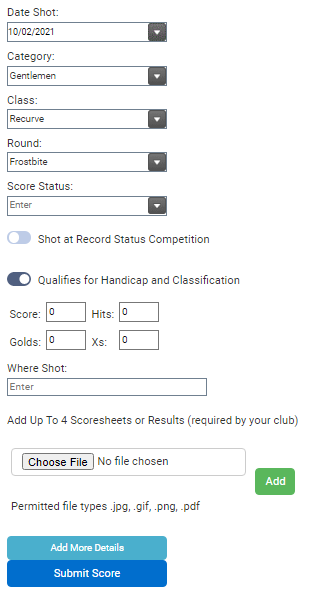Scoresheets
In a club competition we generally use paper scoresheets to record scores. During practice sessions archers may use the scoresheets available in the pavilion or you may choose to use a scoring App on your phone. There are at least half a dozen Apps available, some of which are listed on the ScoringApp page. You will also find downloadable / printable versions of the indoor and outdoor scoresheets on the Resources page.
Recording the number of Hits, Golds, Tens and X’s is generally only required in competitions and is used to resolve tie-breaks. For ArcheryGB Imperial Rounds these are resolve based on Score, Hits and Golds. For ArcheryGB Metric and WA Rounds (including Portsmouth) tie breaks are resolved based on Score, number of Tens (including X’s) and X’s. Hence why we have different outdoor scoresheets for Imperial and Metric Rounds.
Golden Records
Historically, members have completed paper scoresheets and left them the target shed for our Records Officer who has then spent a considerable amount of time and effort calculating handicaps, classifications and maintaining the tables of club records. Since the outbreak of Covid-19 we have been asking members to email scoresheets to the Records Officer (using scores@valleybowmen.co.uk ). Rather than using spreadsheets, in October 2020 the club started using the Golden Records (“GR”) online score keeping system to record and track all scores submitted by members.
Now the Golden Records system is operational we would ideally like all members to submit their scores by entering them directly on to the online system.
Every club member has an private login to the GR system which will allow you to submit new scores; view your historic scores, handicaps, classifications, and club records; and analyse your performance as it changes over time. Please complete the form below and your login details will be emailed to you (please note this request has to be authorised by the web admin team thus may take a day or so to be processed).
Entering your score on the GR system is very straight forward (see the entry screen to the left). You must enter the date then select the relevant; Category, bow Class and Round, then enter your Score and number of Hits, Golds/Tens and X’s (as relevant to the round shot – see the note on scoring above).
One mandatory requirement is that you attached a signed scoresheet either as a photo or image/pdf from a scoring App.
Once submitted all scores are held pending approval by the Records Officer.
We understand that some members may be unable to submit scores in this way. If this is the case, please speak to one of the committee to make alternative arrangements.
For those members that use a mobile phone scoring App, if you have any questions about how you can submit your scores please speak Mark Swallow, Alan Hoddinott or Gareth Stott who will be able to advise/guide you.
If you don’t already have access to Golden Records, please complete and submit the form to request your login details.