QUIZ NIGHT !
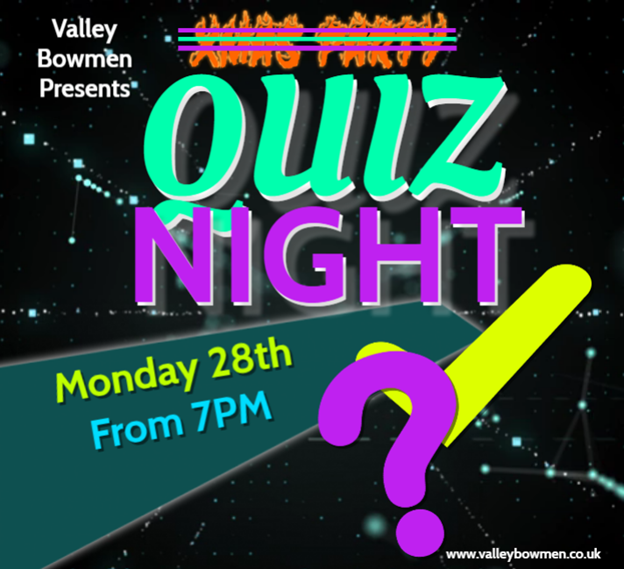
Because the Christmas Party has been cancelled this year some bright spark suggested a virtual Quiz Night in it’s place. John “I’m not standing for any nonsense” Sinfield has stepped up the plate and will be acting as quizmaster.
Christmas will be over and nothing on the TV so why not join in and meet with your archery chums you’ve not seen for 9 months!
Date : Monday 28th December Time : 7.00 pm
Venue : Your favourite armchair Bring : Pen, paper, beer/wine/sherry ????
Entry : click this link about 5 or 10 minutes before the event. See below if you need instructions for joining the Microsoft Teams session..
P.S. There are no prizes !!
Joining the Valley Bowmen Quiz Night Teams Session
I suggest you follow the instructions below well in advance of the Quiz is it may take a few minutes to get everything set up.
Using a mobile or tablet
Click this link.
If the MS “Teams” App is already installed on your device, you may be prompted to Open with Teams or you Browser.
If the App is not installed a browser will open as show to the right. Click on the “Get Teams” button to install the app. You will be taken to the Play/Apple store depending whether you have an Android or Apple device.
Once the App has been installed you will have the option to Open the app, however I suggest you close the store and return to these instructions and click the link at the top of this page to enter the Quiz session.
Note that once you are on the Quiz Session you will be held in the “lobby” until admitted to the Quiz.
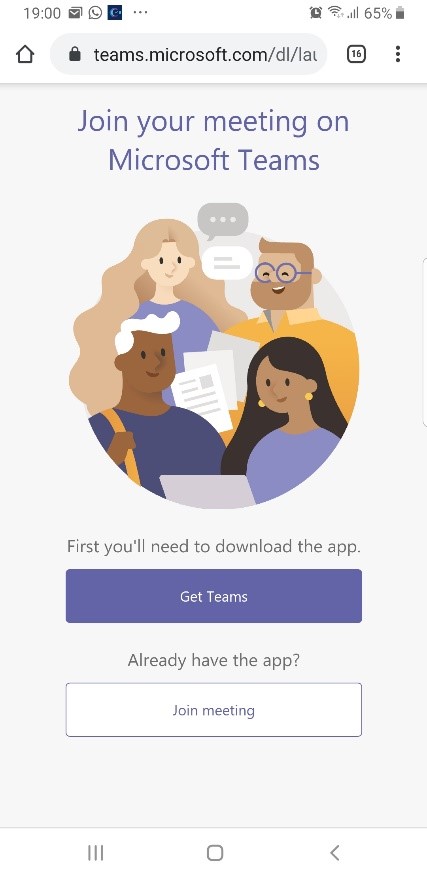
Using a PC
Click this link. This should open a browser window as show below
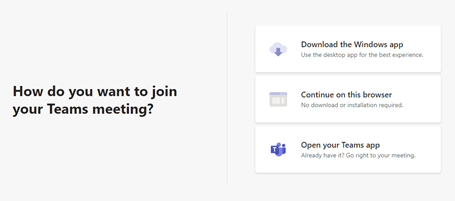
You will see it gives three options. The simplest option is to select “Continue on this browser”. However, if you already have Teams installed on your machine I suggest you click the “Open your Teams App”.
If you have any problems call Alan 07836235346 or Mark 07748702459
.